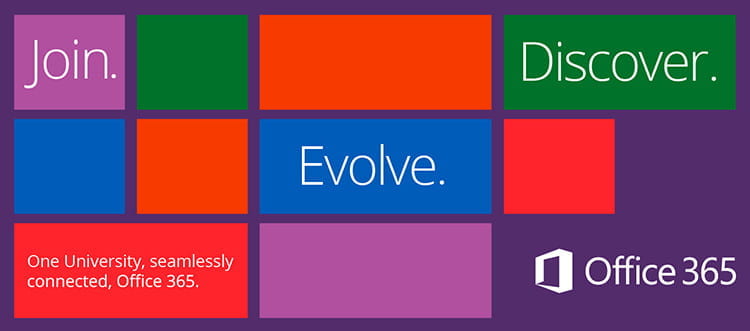
Microsoft Office 365 empowers you to create, collaborate, and innovate through a host of email, calendaring, and premier applications that can be accessed from anywhere in the world, at any time, on any device.
Through Office 365, you can seamlessly schedule meetings, create and share documents, and collaborate in one secure and consistent platform. With more than fifteen applications—including the Microsoft Office Suite products you’re familiar with—you have more ways to unleash your productivity than ever before.
Collaborative
By connecting Penn State through one system, students, faculty, and staff members will be able to seamlessly explore new ideas, share projects, join conversations, and gather information between campuses. Office 365 includes fifteen plus applications with a similar look and feel meaning Penn Staters will not have to learn new software to work together. Applications including Yammer, Teams, and Video provide more opportunities for communication through online chats or video conferencing. With many companies outside of Penn State preferring Office 365 for their own email, writing, and design needs, the University’s move to Office 365 will allow all University members to expand communication with businesses, researchers, and others outside of Penn State.
Productive
The wide range of Office 365 tools make it easy to boost productivity in the classroom and workplace. With access to the same professional applications used outside of Penn State, students can prepare for the future by developing the digital fluency skills needed for successful careers. Penn Staters can create stunning presentations, documents, and spreadsheets using PowerPoint, Word, and Excel or share notes and gather project data using OneNote and Flow. With a full suite of integrated tools available on any device, Office 365 helps you to stay organized while saving time.
Secure
Moving the University to Microsoft Outlook, a single email and calendaring system, will increase the security of communications across Penn State. Outlook’s Advanced Threat Protection allows for easy monitoring and reduction of potential threats, meaning your personal information, files, and research remains safe and secure.
