Are you receiving the MaxGalaxy Database update error? Follow the instructions below to fix the issue:
Open Internet Explorer and click on the settings gear icon in the top right of the window.
![]()
Choose “Internet Options”
Under “Browsing History” click “Delete…”
Make sure these boxes are checked:
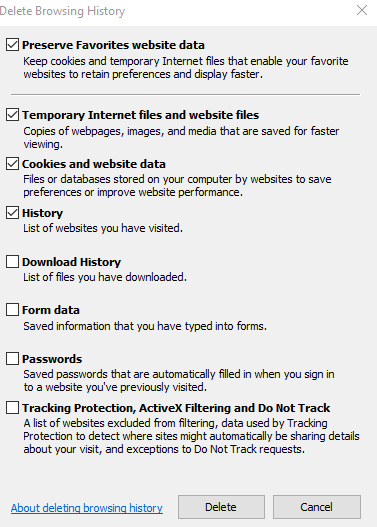
Click “Delete”.
Click “OK” on the next window, relaunch Internet Explorer and navigate to the MaxGalaxy login page.

