Welcome to Penn State Athletics!
This a quick start guide for your Athletics IT needs. Most questions can be answered by visiting our website: https://support.athletics.psu.edu or you can send us an email: support@athletics.psu.edu.
PENN STATE ACCESS ACCOUNT – You will use this account for email, benefits, and Penn State services. The password for your access account must be changed at the following website: http://accounts.psu.edu or by calling 814-865-4357. You will always use your Penn State Access Account when you see the screen below:
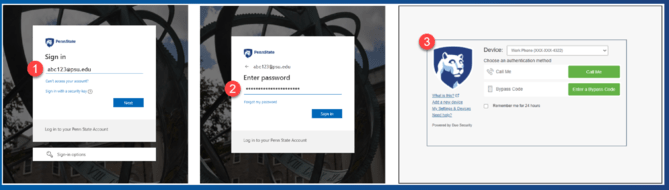
2 FACTOR AUTHENTICATION – You must have 2 Factor Authentication (2FA) set up to log in to Penn State WebAccess. To set up 2FA, please visit http://2fa.psu.edu. Please be sure to enroll 2 different devices.
U: DRIVE – This is your personal space. Save everything to your U: drive as it will be easier to retrieve if something should happen to your computer. This storage is backed up nightly.
• Mac users: You can connect to your U: drive by clicking on the globe icon on your dock or by clicking Go…Connect to Server… and typing in: smb://ad.psu.edu/i1/users/[userID]
W: DRIVE – The W: drive is a shared folder for your department. You can access and share files within this drive with co-workers. This storage is backed up nightly.
• Mac users: You can connect to your W: drive by clicking on the globe icon on your dock or by clicking Go…Connect to Server… and typing in: smb://ad.psu.edu/shared
ONEDRIVE – In addition to Penn State’s Office 365 plan, all users have access to OneDrive cloud storage. OneDrive offers secure, cloud-based storage that lets you seamlessly collaborate and access files from anywhere in the world, at any time. OneDrive is the preferred method of cloud storage.
- Windows: Your Desktop and Documents folders are located on OneDrive. These locations sync in real-time to OneDrive and you may access them anywhere in the world on any device by logging into OneDrive on the web
- Mac: OneDrive is not fully integrated. You must manually install the OneDrive application from the App Store and copy your files manually to OneDrive. Files stores on the desktop are not backed up automatically on Macs.
G SUITE – Penn State has partnered with Google to bring G Suite for Education, a cloud-based collection of applications, to the University that will help enhance teaching, learning, and research. Available at no cost to Penn State students, faculty, and staff members. Go to https://gsuite.psu.edu to learn more.
ADOBE AT PSU – An Adobe Creative Cloud (CC) account is available to all Penn State staff, students and faculty members, at no additional cost. Through the full suite of Adobe CC products, students and faculty members have access to a host of creative tools for digital imaging, design, web, and video, as well as online services including 20GB of storage. Go to http://adobe.psu.edu to learn more.
EMAIL – All mail services are on the Office 365 platform. If you are unable to check your email through Outlook on your computer, you can check it via webmail by visiting our website and clicking the Office 365 icon in the top right hand corner, or by going to: https://outlook.office.com.
WIFI – There are 3 available Wi-Fi networks in most of the Athletics facilities. You should be connecting to “Athletics” with your laptop. You should be using “GoPennStateWPA” or “ICA Guest” for cell phones, iPads, etc. Please contact our office as you need a password for these network. AT&T Wi-Fi is free throughout campus. You will need to accept the terms and conditions while connecting or it will not be usable.
VPN – Resources in the Athletics department require you to be connected to the Athletics network to access them properly. The VPN allows you to ‘fool’ the network into believing you are sitting at your office desk when you’re really at home or on the road. All documentation related to working remotely can be found here: https://support.athletics.psu.edu/working-remotely/
PRINTERS – Printers should be installed for you automatically. You can always install printers by following the instructions on our website: https://support.athletics.psu.edu/printers/
CELL PHONES – If you are traveling internationally you must enable an International Data plan with our office. You can do this by filling out the following form prior to traveling: https://support.athletics.psu.edu/forms/request-for-international-travel/

