![]()
Since moving to Office 365 at Penn State, setting up email on any Apple mobile device is easier than ever.
Open Settings on iPhone/iPad

Tap Accounts & Passwords

Tap Add Account
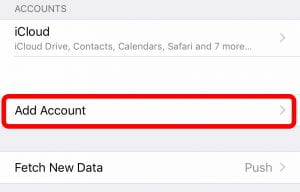
Tap Exchange
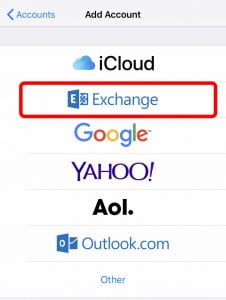
Enter the following information on the Exchange Screen:
- Email: [Your full email address abc123@psu.edu]
- Description: Anything you wish to identify this account (ex. PSU O365)
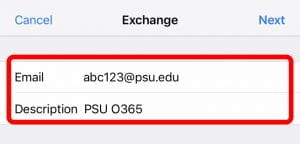
Tap Next
Tap Sign In
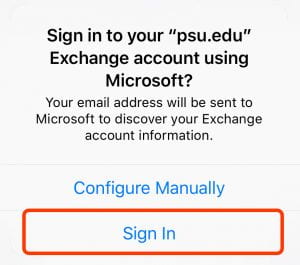
Sign into Penn State WebAccess.

Tap Save
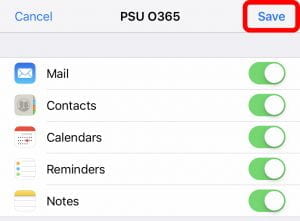
You will now see your Mail/Contacts/Calendars start to import. This process may take a few minutes to complete.

